top of page

Make your Subaru Semi-Autonomous!
Wait what did you just say?!?! And NO way I would be able to do that or afford it! A decent small LIDAR is $25K!!! no way I can do it for under $1,000!! IMPOSSIBLE!!
Until now...
Ladies and gents may I introduce you to the amazing company startup by George Hotz - Comma Ai. He has created a self-driving car kit that integrates into your vehicles existing systems to make it drive itself. Believe it or not but most new cars are fully capable with features like adaptive cruise, and lane keep assist systems being more common making the software the only reason your new Subaru can't drive itself and that's where OpenPilot comes in. Read more about Comma Ai and OpenPilot HERE.

Photo: http://Comma.ai
Although OpenPilot is only officially supported by select Hondas, Toyotas, and a few other select cars, with some others being community maintained; everything is open source and hackable with much of the community "porting" other cars teams exist for Subaru, Hyundai, GM, Ford and more to get OpenPilot running, Today we will be talking about Subaru! I happen to be part of team #Subaru working with others to get Legacy/Outback Supported, there are also others working on others like Impreza.
And good news! As of the last update of this article we have it "running" on Legacy/Outback, we've seemed to make the most progress. And good news! We currently have OpenPilot "running" but is still in development and needs more tuning. It Should be ready soon!
The Good Stuff
Stop teasing! I MUST HAZ!!
Okay, put your pot on simmer, I will now get to the meaty goodness!
What Subarus Are Currently Supported??
As we are early on in dev your assistance will be needed to make sure we can support all 2015+ models.
2015 & 2017 Legacy/ 2015 Outback
(may vary on trim package)
HELP US ADD MORE!!!!
Soon to start adding support for
2018 Impreza
What Do I Need??
You need only 3 things to get running an EON, Panda, and Subaru Giraffe. If you would like you can buy the whole kit from me preloaded with our development code (some code modifications may be needed based off car model) Simply Contact Me I'll sell everything you need to get started for $850! Or if you would like you can buy everything individually.
I am a registered affiliate with Comma.AI so be sure to buy through my links! All proceeds go toward development across Comma. I am not in this for personal gain!

Photo: http://Comma.ai

Photo: http://Comma.ai

Subaru Support
What Do I Need
Installing EON:
Installation of EON is the easiest thing, so enjoy!
1. Take your EON and attach the GoPro style mount to it
2. Test fit EON on Windshield and see if you need to switch out the angled mount (For my Legacy I changed it)
3. Test fit again finding a good spot where the camera is aligned with the center of the car (you can use the mirror mount as reference) Also find a spot where you can see the EON's screen while sitting normally in your seat.
4. Once happy with the desired position, remove the film off the sticky pad and press onto the windshield
*Pro Tip* use a level app on your phone and hold it against the EON while installing to help get as straight as possible, perfection is not required! The camera does not have to be center but it being straight is critical.
Installing Giraffe:
(This guide will be provided with Giraffe purchase also)
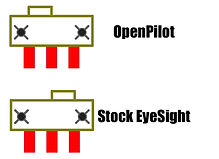
EON Install
1. Admire its beauty, also take this time to see a rare sight and see a panda riding a giraffe! Also, don't be dumb and make sure the car is off & make sure both switches are facing the same direction!!
2. Remove EyeSight cover Legacy/Outback can just be gently pulled down starting by the map lights
For Subarus with the "pre-collision off" buttons in the upper console with the cameras remove the plate around the buttons and undo the bolts, and gently pull it down
*Pro Tip* Be careful when removing the cover from around the EyeSight Lens's
3. Carefully remove wire harnesses from cover.
4. Set the cover somewhere where it won't get broke
5. Remove the main connector from the eyesight module near the passenger side camera
6. Follow the wiring back and remove from the plastic support piece - it is held on with electrical tape, you can usually just pull it off
** Before continuing it is a good idea to put either masking or painters tape over the right lens to prevent accidental touching also check the video above @ "time" for a better visual demonstration of the next steps **
7. Take your Panda and plug in the USB cable (and GPS if applicable) and put it above the camera unit with the notched part on the connector facing up, and the connector facing right.
8. Plug the included jumper cable with the black marked side into the Giraffe on the side marked "EyeSight" on the circuit board
9. With the board in your left hand and the eyesight jumper connector in your right, slide the wiring through the gap between the headliner and camera until the PCB is sitting on top of the camera assembly and the cable is popping out the back of the camera unit, making sure the OBDII connector is pointing left and the white connectors pointing backward.
10. Reaching up plug the Panda into the Giraffe, it should just slide on as long as you've aligned everything properly
11. Take the stock EyeSight connector and gently force it between the camera assembly and the roof until it pops up above the cameras
*Pro Tip* I've found it easiest to get the connector above the cameras by pushing the connector in from the rightmost side behind the right camera where the headliner turns 90°
12. Take 2 fingers and grasp the connector, moving it toward the board, then reach up in front of the camera assembly and grab the Giraffe
13. Plug the EyeSight connector into the input jack on the Giraffe
*Pro Tip*This can be tedious, be patient and you will get it, I've found it easiest to hold the connector in one place and the guide the Giraffe onto the connector.
14. Plug the jumper cable into the EyeSight camera module.
15. Plug the USB cable the EON & (optional) route the USB cable neatly down through the mirror power cable trim if desired
16. Reach up into the space in front of the cameras and ensure the 2 small switches are switched to the left (the left of the vehicle) to enable OpenPilot.
You can always slide them to the right position to enable stock EyeSight
17. Replace the EyeSight cover, plugging back in all harnesses and remembering to remove the tape from over the lens that I know you put on.....
Subaru Giraffe requires no cutting to the cover and is discreet!
Giraffe Install
Install OpenPilot
Installing OpenPilot:
(Subaru known non-working at this time)
Hopefully, you have nothing else to do because here comes the fun! Grab a drink now! I'm sure by now you've already tore into your new EON dashcam and started playing and went through the setup. Firstly you will need to uninstall Chffr+ since Comma Ai does not currently sell a product to drive your car for you, they sell a dashcam. To do this, simply go into the setting scroll down to the bottom and click "Uninstall", confirm your choice and EON will restart.
Once EON restarts go through the setup and you will eventually get to a screen "Install a NEOS Program" here you will type the link
https://openpilot.comma.ai
Finish any additional setup and your EON will reboot and install Openpilot! Then your all set!! Just kidding we are just getting started; since we are n development you will have to install a custom version of OpenPilot.
If you currently are not a Supported Subaru please contact me, or @Bugsy on the Comma Discord channel before you continue If you have an unsupported Legacy/Outback getting you running will be simple, for other models...... Well.. may the odds be ever in your favor......
Before we get started check out this great article from Jfrux to get SSH set up for your eon
After you have SSH ready to go now we can start the next part.
-Login to your EON via SSH
- Type and run cd /data
- Type and run mv openpilot openpilot.backup
-Now run git clone --branch release https://github.com/bugsy924/openpilot.git
-EON will now start to download and install the custom Subaru release. After it is done restart your EON, it will need to finish installing so wait patiently at "loading OpenPilot" this will take ~15-20 minutes.
-Once it reboots you're all set to start helping us test and get developed!
**Remember OpenPilot is Alpha software and the Subaru port is still in progress; during testing always be ready to take over and keep your hands on the wheel! You are fully responsible for your vehicle no matter what! Follow laws in your area accordingly when using OpenPilot **

At this point your all set! Current release for Outback/Legacy is known non-working, working on the steering but you should be set)
WE NEED YOU!!
Please join the #Subaru channel on the Comma Discord community, that's where we live. If you were not in the supported list above, getting you supported may be a few simple steps! Even if you are, check with us so we can be sure, "fingerprints" (what OpenPilot uses to identify the car) can vary from trim to trim. If you have an unsupported Legacy/Outback adding will be easy, as for different models it will take a little bit more effort. We need all the help we can get! Even if you want to just talk to us more you can hit us up on Slack!
See you there!
bottom of page